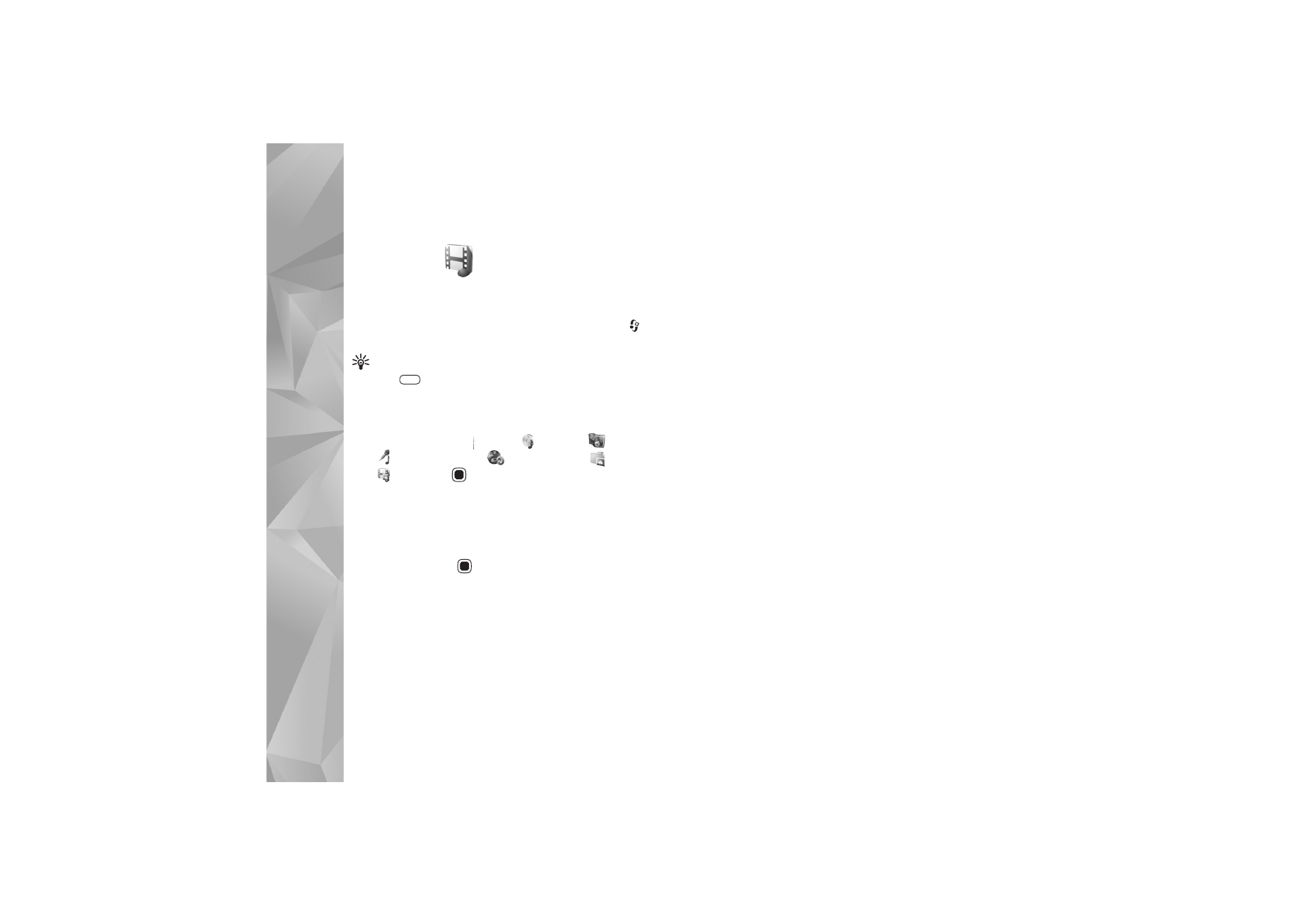
View and browse files
Select
Images & videos
,
Tracks
, ,
Lifeblog
,
Sound
clips
,
Streaming links
,
Presentations
,
or
All
files
, and press
to open it. The content in the
Images & videos
folder is shown in the landscape mode.
You can browse and open folders; and mark, copy, and
move items to folders. You can also create albums; and
mark, copy, and add items to albums.
To open a file, press
. Video clips, .ram files, and
streaming links are opened and played in
RealPlayer
, and
music and sound clips in
Music player
. See ‘RealPlayer’,
p. 86, and ‘Music player’, p. 19.
To download images or videos, in the
Images & videos
folder, select the download icon. The browser opens, and
you can select a bookmark you want to use to download
items.