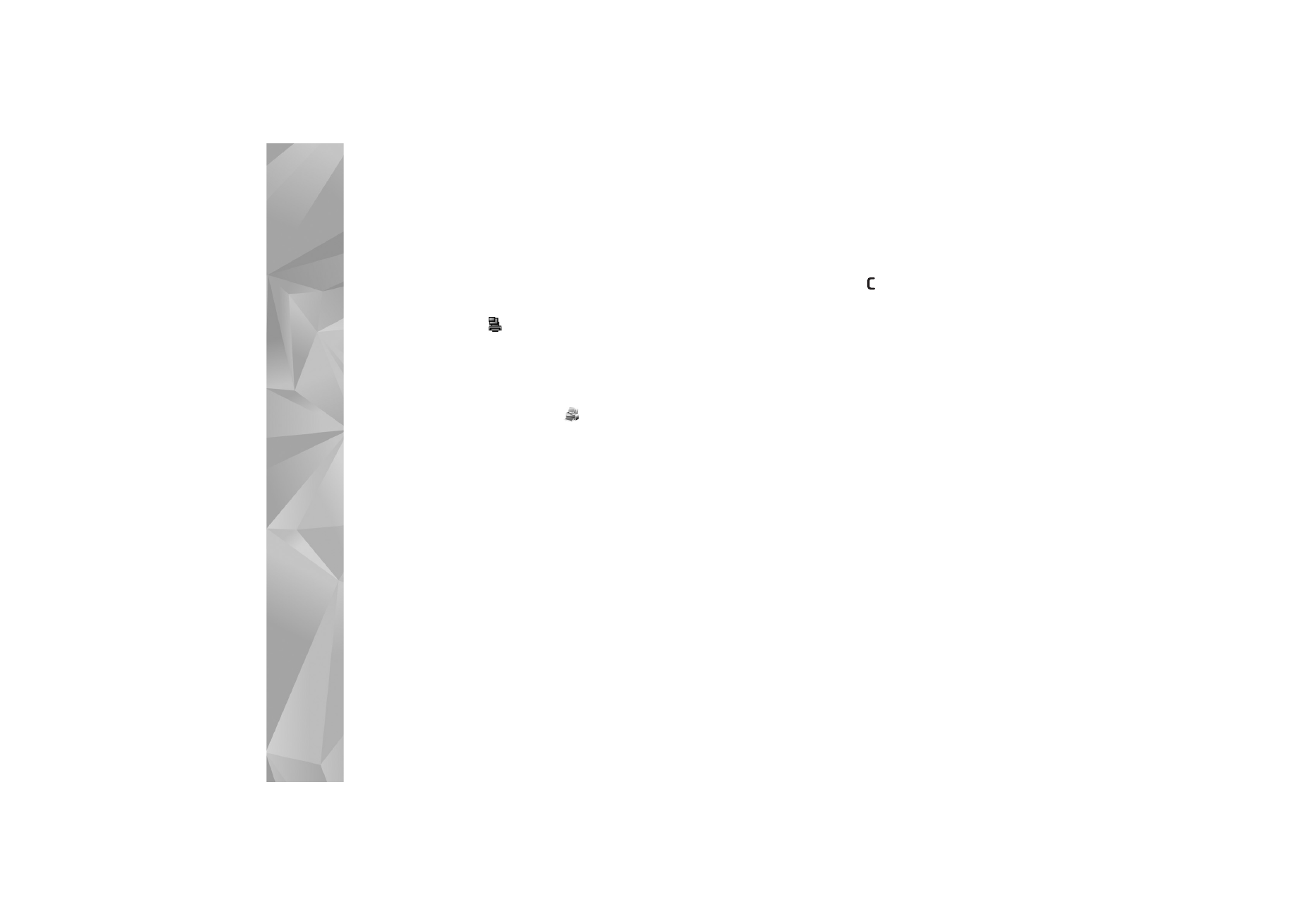
Print Basket
You can tag images to the Print Basket, and print them
later with a compatible printer or in a compatible printing
kiosk, if available. See ‘Image print’, p. 49. The tagged
images are indicated with
in the
Images & videos
folder and albums.
To tag an image for later printing, select an image and
Add
to Print Basket
from the active toolbar.
To view the images in the Print Basket, select
View Print
Basket
from the active toolbar, or select
from the
Images & videos
folder (available only when you have
added pictures to the Print Basket).
To remove an image from the Print Basket, select an image
in the
Images & videos
folder or in an album, and
Remove
from Print Basket
from the active toolbar.