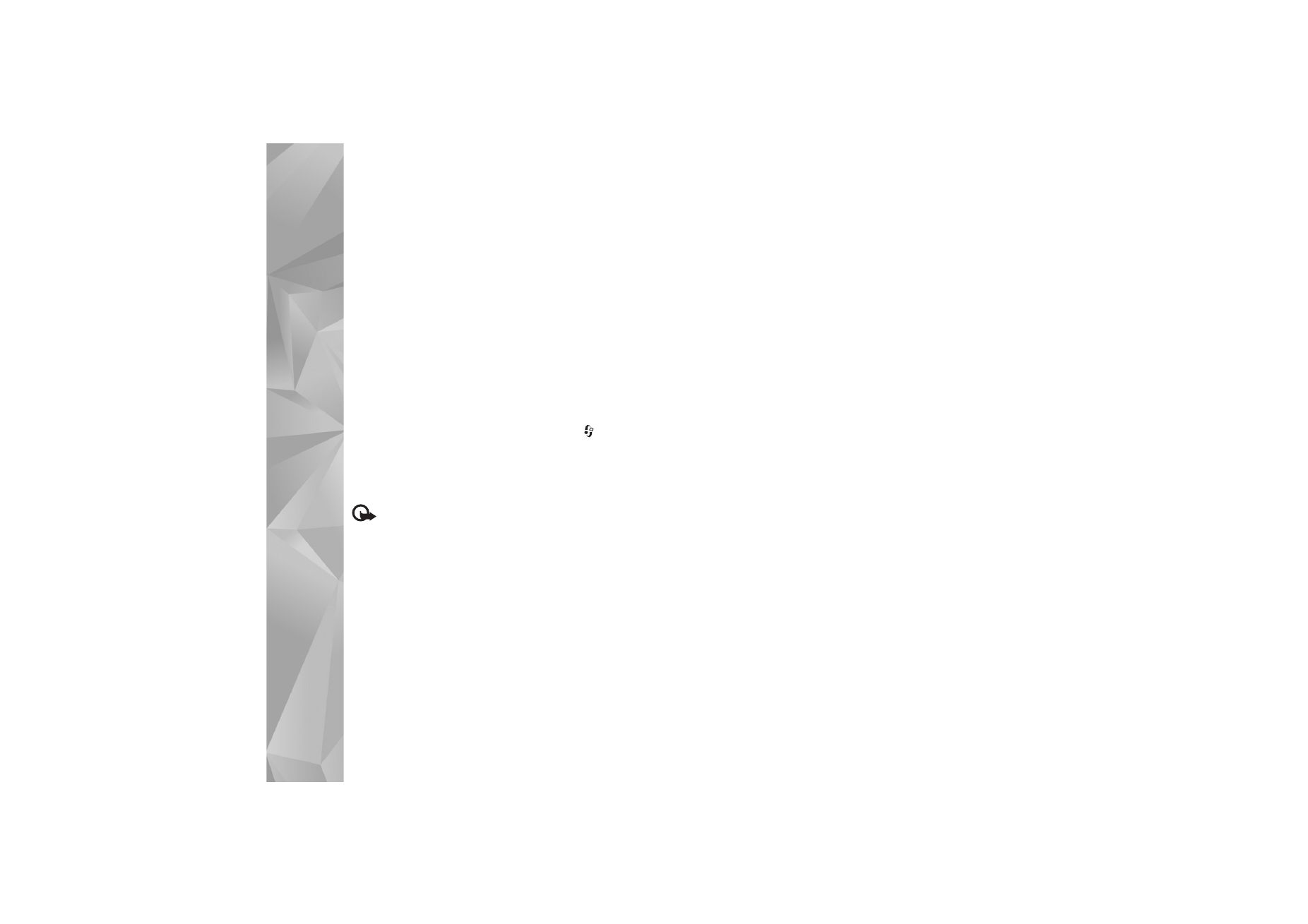
Important security information
When you configure your wireless LAN home network,
enable an encryption method on your access point device,
then on the other devices you intend to connect to your
home network. Refer to the documentation of the devices.
Keep any passcodes secret and in a safe place separate
from the devices.
To view or change the settings of the wireless LAN internet
access point in your device, see ‘Access points’, p. 121.
If you use the ad hoc operating mode to create a home
network with a compatible device, enable one of the
encryption methods in
WLAN security mode
when you
configure the internet access point. This step reduces the
risk of an unwanted party joining the ad hoc network.
Your device notifies you if another device attempts to
connect to it and the home network. Do not accept
connection requests from an unknown device.
If you use wireless LAN in a network that does not have
encryption, switch off sharing Nokia N81 files with other
devices, or do not share any private media files. To change
sharing settings, see ‘Home media settings’, p. 78.