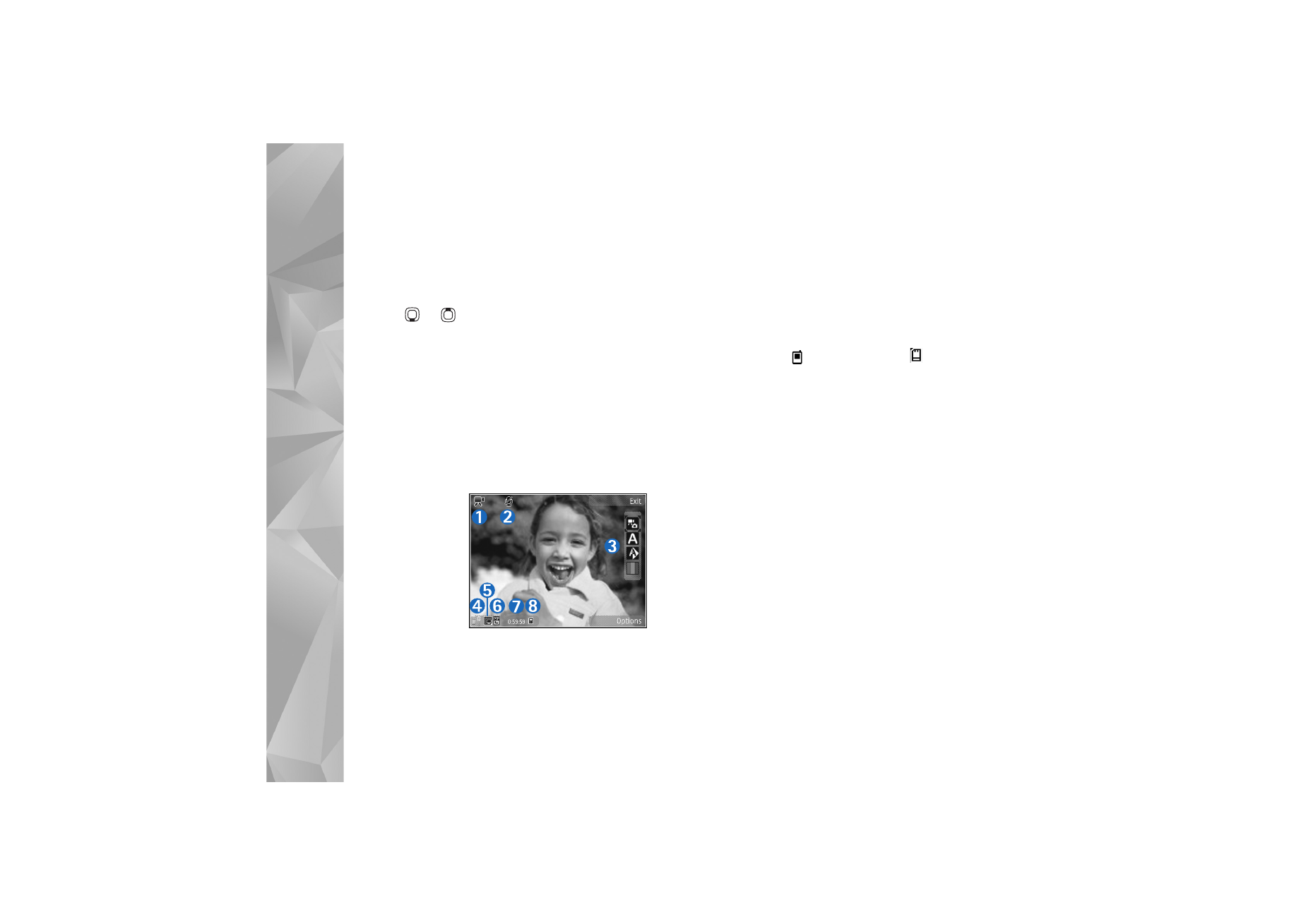
Video capture indicators
The video viewfinder displays the following:
1
The current
capture mode
indicator.
2
The audio mute
on indicator.
3
The active
toolbar, which
you can scroll
through before
recording to
select different items and settings (the toolbar is not
displayed during recording). See ‘Active toolbar’, p. 54.
4
Battery charge level indicator.
5
The video quality indicator indicates whether the
quality of the video is
High
,
Normal
, or
Sharing
.
6
The video clip file type.
7
The total available video recording time. When you are
recording, the current video length indicator also
shows the elapsed time and time remaining.
8
The device memory (
) and memory card (
)
indicators show where videos are saved.
To display all viewfinder indicators, select
Options
>
Show
icons
. Select
Hide icons
to display only the video status
indicators, and during the recording, the available record
time, zoom bar when zooming, and the selection keys.