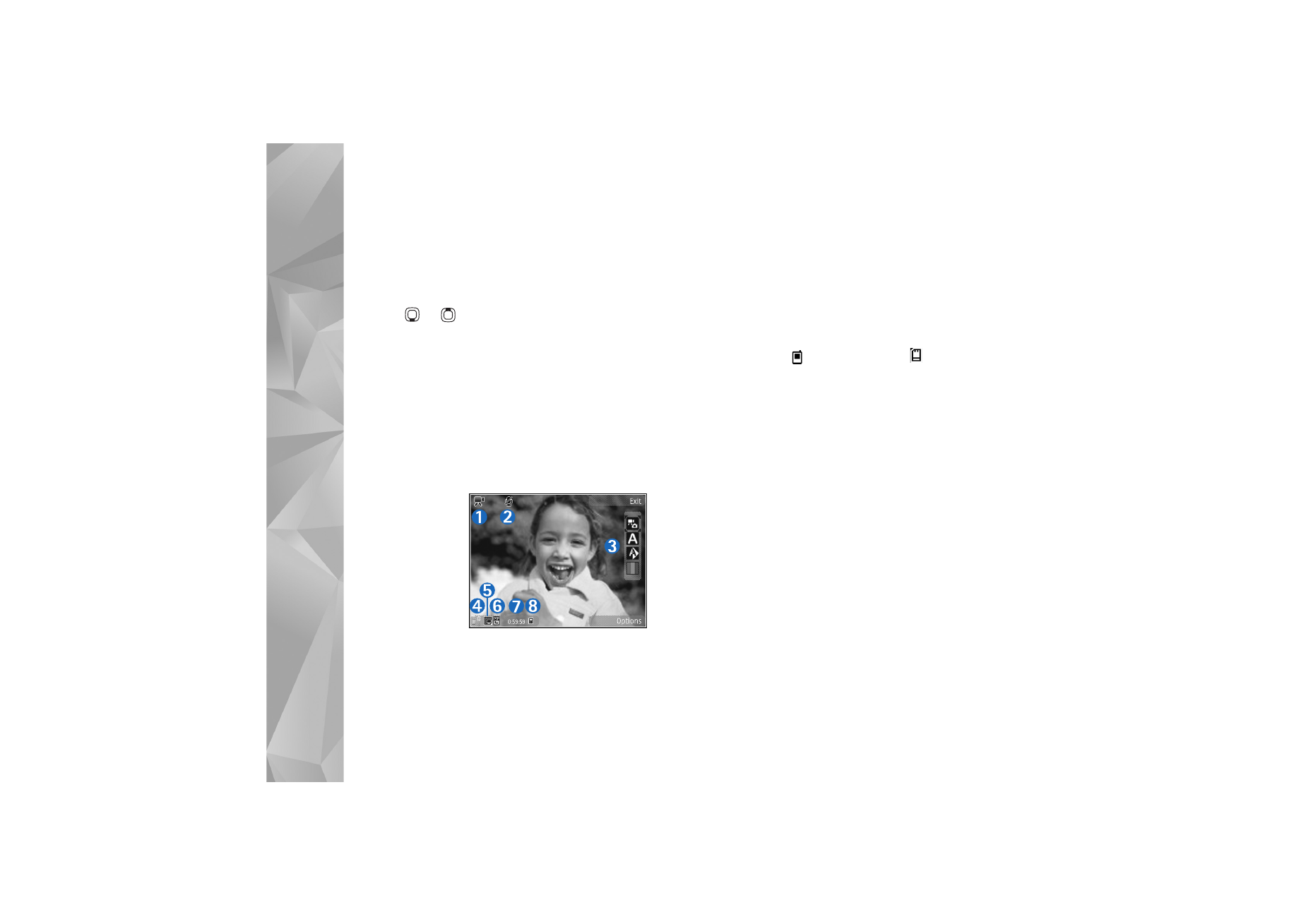
After recording a video
After you record a video clip, select the following from the
active toolbar (available only if
Show captured video
is set
to
On
in Video settings):
•
To immediately play the video clip you just recorded,
select
Play
.
•
If you do not want to keep the video, select
Delete
.
•
To send the video clip using multimedia message,
e-mail, or Bluetooth connectivity, press the call key, or
select
Send
. For more information, see ‘Messaging’,
p. 34, ‘Bluetooth connectivity’, p. 72, and ‘Share
online’, p. 51. This option is not available during an
active call. You may not be able to send video clips
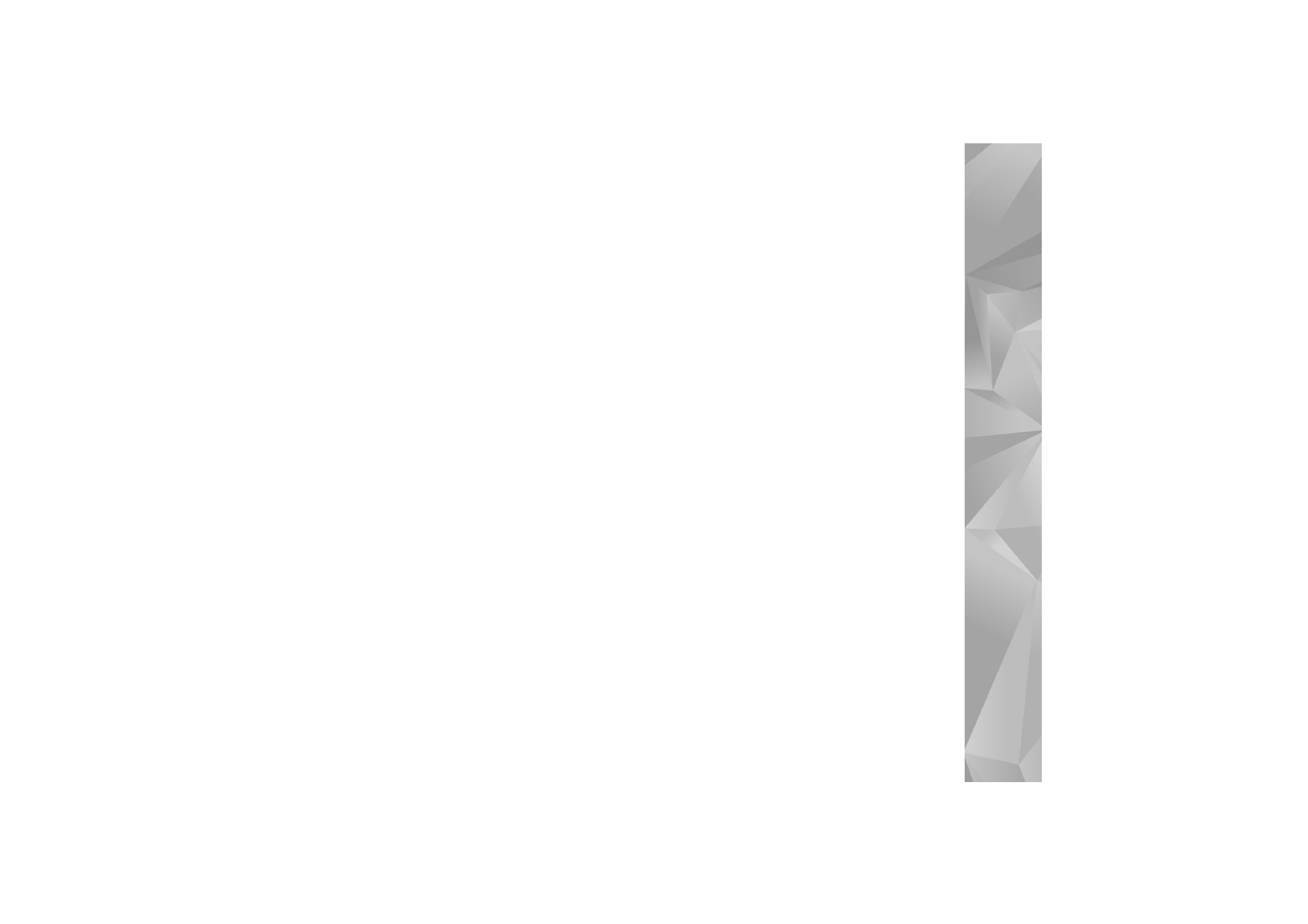
Camera
61
saved in the .mp4 file format in a multimedia message.
You can also send the video clip to a call recipient
during an active call. Select
Send to caller
.
•
To upload the video clip to a compatible online album,
select
Post to
(available only if you have set up an
account for a compatible online album. See ‘Share
online’, p. 51).