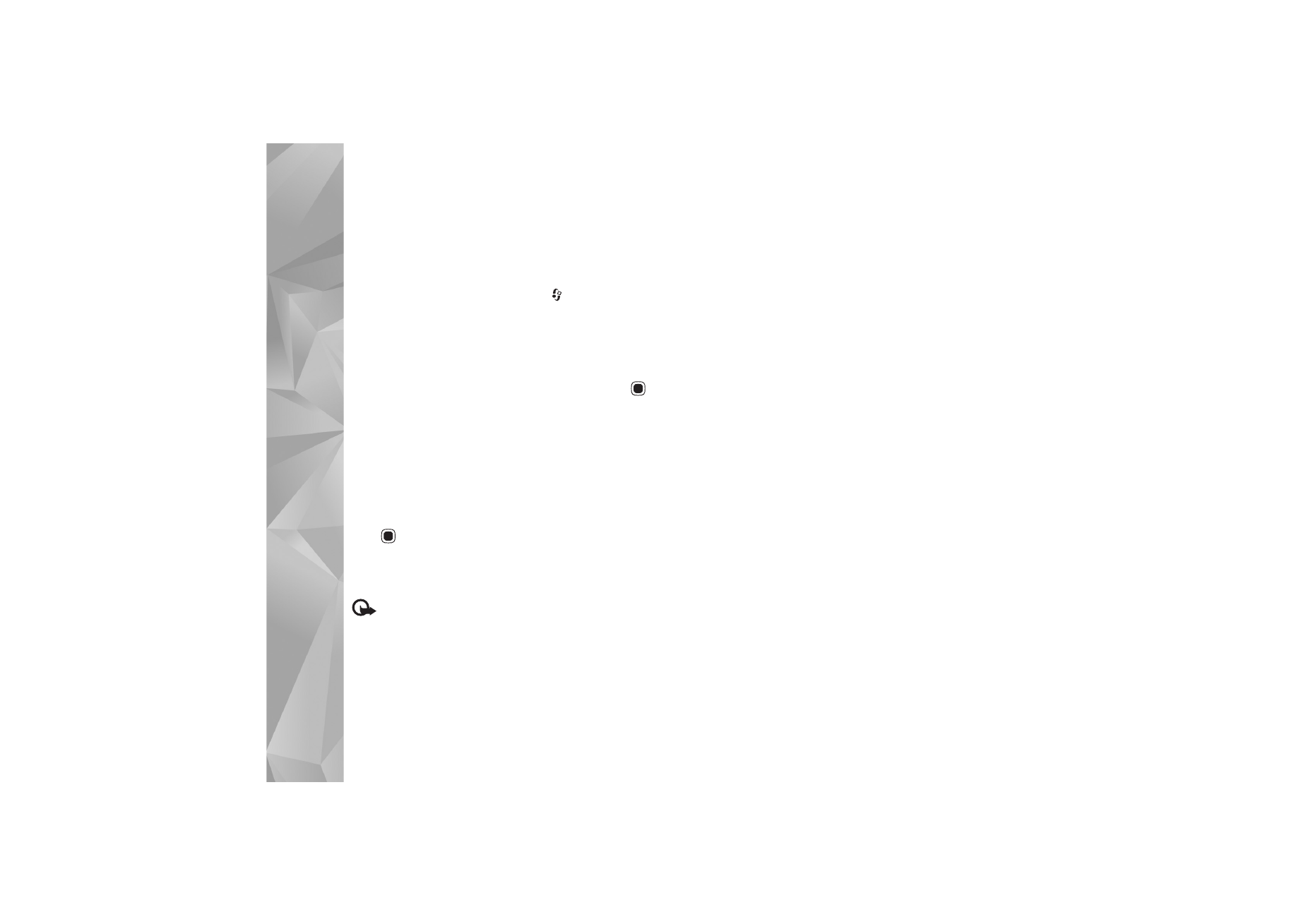
Settings
Select
Options
>
Settings
and from the following:

Applications
85
Software installation
—Select whether Symbian software
that has no verified digital signature can be installed.
Online certificate check
—Select to check the online
certificates before installing an application.
Default web address
—Set the default address used when
checking online certificates.
Some Java applications may require a message to be sent
or a network connection to a specific access point for
downloading extra data or components. In the
App. mgr.
main view, scroll to an application, and select
Options
>
Open
to change settings related to that specific
application.
Calendar
Press ,
and
select
Applications
>